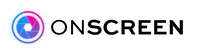Best Video Calling Devices for Seniors for 2024
Note from the Editor: This is the 2024 refresh of our popular Video Calling Devices for Seniors guides.
Finding the ideal technology to ensure older adults remain seamlessly connected with their family and friends can be daunting. However, you're in the perfect place to explore the options! As of April 2024, the variety of available solutions is more impressive than ever. Whether you're interested in popular, feature-packed options like the Amazon Alexa Show or Google Nest Hub Max, or seeking devices specifically designed for video calling such as the ONSCREEN Moment or No Isolation Komp, rest assured that there's an ideal video calling solution for every need.
This year's guide, the third edition since our first in 2022, delves deep into the latest video calling devices. We bring you the most current information including the pros and cons of each product, pricing details, and easy setup instructions. Our aim is to assist you in selecting the perfect video calling device for seniors that will keep your loved one well-connected and help combat social isolation with the easiest, most effective solutions for the whole family.
We cover the following video calling brands and devices:
- ONSCREEN - Moment
- No Isolation - Komp
- ViewClix - Frames
- GrandPad
- CallGenie
- Meta Portal - DISCONTINUED
- Amazon - Echo Show
- Google - Nest Hub Max
- Caavo - JubileeTV
- OdessaConnect.tv
- Uniper Care - UniTV - no major updates
- Independa - Health Hub - no major updates
Let’s get started!
ONSCREEN - Moment
ONSCREEN - Moment (Updated for 2024)
Overview
The ONSCREEN Moment, previously known as Spark, is a sophisticated device that converts any television into a powerful video communication tool. This device allows older adults to see and communicate with family and friends in life-size, high-quality video, enhancing their social interactions and reducing isolation. It's designed for ease of use, enabling seniors to effortlessly manage their social engagements and participate in family events via their TV.
Another key development for the company has been the recognition for this amazing product: The company won the prestigious AARP AgeTech After Dark Pitch Competition at CES, due to the profound impact that ONSCREEN's technology has and can have on the aging population.
Key Features
- NEW: AI Companion - Joy: Introduced in 2024, Joy is an AI companion that provides emotional support, companionship, and engaging interactions designed to keep seniors mentally active and socially connected.
- NEW: AI Check-Ins by Joy: Joy can now also bring peace of mind to caregivers, through scheduled check-ins on various topics such as medication reminders and check-ups, pain & happiness checks, meal checks and general conversation check-ins. The results of these check-ins are visible in the ONSCREEN mobile app.
- NEW: Routines and Tasks: This functionality allows seniors to set reminders for daily activities such as taking medications or upcoming appointments, promoting independence and routine adherence.
- NEW: Remote Control: More sophisticated older adults can now use the ONSCREEN Simple Remote control to perform various functions:
- Select from multiple Favorites (Contacts) to call from the TV screen
- Launch the AI Companion, Joy
- Start Various Online Activities
- NEW: Pluto TV App: The included Pluto.tv streaming app allows older adults to watch streaming entertainment, being able to choose from hundreds of channels or movies. "Classic Networks" are available, such as the I Love Lucy, Love Boat, or Gameshow Network.
- High-Quality Video Calls on TV: Provides crystal-clear video calls directly on the user's TV, making interactions more personal and engaging.
- Simple One-Button Calling: Allows seniors to initiate calls themselves either through a simple button on the device or via the ONSCREEN app available on iOS and Android devices.
- Favorites and Auto-Answer: Users can set up a list of "Favorites" for easier calling and receiving of calls. The auto-answer feature can be customized to automatically accept calls from these favorite contacts after a 30-second waiting period, facilitating ease of use for seniors.
- Zoom Integration: The device supports joining and starting Zoom meetings, enabling seniors to participate in a wider range of social and family gatherings directly from their TV.
- Daily Update Video Messages: Seniors can record and send video messages to family members every day, helping maintain a strong familial connection.
- Unique HDMI Passthrough: This feature allows the device to seamlessly switch between the TV's regular video sources and the ONSCREEN content without manual input changing, ensuring a smooth user experience.
- Secure Family Network: Ensures that only approved family members and contacts can make calls to the device, providing security and peace of mind for both users and their families.
Set-up and Power
- Connect to TV via HDMI: Easily connects to any television with an HDMI port to instantly turn it into a video calling system.
- HDMI Passthrough for Existing TV Source: Connect your cable box or other TV sources to the HDMI IN port of the Moment device, allowing for easy switching between TV content and video calls without changing inputs.
- Wi-Fi Connectivity: Configure the device’s connection to your home Wi-Fi network through a straightforward setup using the ONSCREEN mobile app, available for both iOS and Android devices.
- User Management: Family members can conveniently manage user settings and permissions through the mobile app, ensuring a personalized and secure experience for the senior.
- Company Location: The company continues to operate out of Orange County, California, underscoring its commitment to local development and support.
Cost
- Subscription Pricing: The monthly fee is $29.99, reflecting the enhanced capabilities added to the device in late 2023.
- Activation Fee: A one-time activation fee of $39.99 is required, with a 30-day trial available to explore all features before starting the subscription.
- Flexible Subscription: Subscriptions can be canceled at any time, offering flexibility and ease of mind for users and their families.
Pros
- Large Screen Experience: Allows seniors to use their TVs for video calls, providing a more immersive and comfortable viewing experience.
- Integrated Camera and Microphone: The built-in camera and microphone simplify setup, eliminating the need for additional external devices.
- Automatic TV Activation: The device can automatically turn the TV on and switch to the incoming call, reverting to the previous source when the call ends.
- Support for Video and Zoom Calls: Enables both one-on-one and group calls via popular platforms like Zoom, enhancing social interaction.
- Ease of Setup and Use: Designed to be user-friendly and easy to start, making it accessible even for seniors who are not tech-savvy.
Cons
- HDMI-CEC Requirement: Automated features such as turning the TV on and off require the TV to support HDMI-CEC, which may not be compatible with some older TV models.
- Installation Challenges: The device might be difficult to install if the TV is wall-mounted or if HDMI ports are hard to access.
- Wi-Fi Dependency: Requires a reliable Wi-Fi connection in the home, which could be a limitation for some households.
- Device Placement: If the device is mounted on a tall or wall-mounted TV, initiating a call directly from the device might be challenging; however, calls can also be initiated via the mobile app.
No Isolation - Komp (Updated for 2024)

Overview
Komp is a one-button computer that is simpler to use than a tablet or smartphone. Device links to an app where family members or friends can complete the set up. From their own device, children, grandchildren and friends can share photos, messages and make video calls directly to the person viewing Komp’s screen. Komp is developed with privacy and security in mind, so it is a safe, secure and closed social network for the whole family.
Komp key features:
- One button, simplified computer.
- No touch-screen, which older fingertips can often struggle with
- No usernames, passwords or manual updates required
- 21” inch screen, clear sound and in-built microphone
- Stands on a surface or can be wall-mounted
- Large on/off button
- Calls are answered automatically after 10 seconds (as long as the device is on).
- Secure family network - only approved callers can access
Set-up and power:
- Plugs into the wall, no charging required, and connects to either WiFi or an built-in 4G sim
- With 4G internet available, set up is easy - all the Komp user has to do is plug it in and turn it on.
The product is only available in Europe. Manufacturer is based in Norway.
Cost:
- kr7,995 intial cost (about $734 USD)
- After 3 months - EURO 24/month
Pros:
- Very simple, streamlined solution
- Supports 4G internet to make it easy for setup
- Unlimited family members/friends can use the app
Cons:
- Not available in the US
- Does not support joining Zoom calls
- Does not support outgoing calls
ViewClix - Frames (formerly Smart Frame)

The ViewClix Frames device is based on a “smart picture frame” that has added video calling features. With Frames, seniors can enjoy live video calls, receive pictures or videos, and view sticky note reminders. The company offers 2 sizes, 10” and 15” and really focuses on the ease of use that’s needed by seniors.
Frames key features:
- Frames is always on and connected, showing pictures when not video chatting.
- Seniors have no login, no accounts to sign up for, and no passwords to remember.
- Auto-answer mode allows seniors to receive a call without pressing a button.
- Up to 4 people to be on a group call (3 callers + frame user)
- Older adult can request an outgoing call
- Remote family members can send a “sticky note” that appears on screen for reminders and messages.
- Includes a remote and stand
- Secure family network - only approved callers can access
- NEW: PhotoChat feature allows the caller and the older adult to look at photos together and reminiss.
- 5-day Weather forecast is available at the top of the hour
- Day Clock that shows time and date, plus current weather
- Call Me feature that texts the family members requesting a call
- NEW: Church TV - a Senior can watch a live video of stream or worship service.
Set-up and power:
- Prior to shipment, Frame device is connected to the user’s account. To set-up, simply plug into electrical outlet and connect to WIFI
- Device needs to be plugged in to a power outlet at all times
- Device is remotely managed by family members via an app
The company is based out of Portland USA.
Cost:
- $199 for 10.1” diag version
- $299 for 15.6” diag version
- 30 day risk free guarantee
- $9.95 monthly premier membership pre device needed to access all features
Pros:
- Easy to use
- Picture frame option allows seniors to enjoy the product when not on a call
- Unlimited family members/friends can use the app
- App is available in most countries’ app stores
- Sleep mode can automatically turn the device on and off each morning and night.
Cons:
- High upfront cost for the device plus it requires an add-on monthly membership
- Does not support Zoom group calls
- Users have reported issues with speakers being too quiet and remote not functioning properly
- Another screen in the house that might confuse those that are technologically challenged
GrandPad

GrandPad is a tablet specially designed for older adults with simpler navigation and buttons. GrandPad includes typical tablet features such as access to the internet, games, music, email, photos, camera etc. (a complete list is available on their website) GrandPad users can also receive video calls, receive photos, and join zoom calls.
GrandPad key features:
- Comes with a tablet, cellular data, software, a stylus, and 24/7 customer care
- Can set up a secure family network - only approved callers can access
- The GrandPad has no passwords, phone numbers, email addresses, or User IDs that can confuse a user.
- Compatible with headphones
- Users can make outgoing calls
- NEW: Can include a Stylus
- NEW: Grandie, the AI owl companion that can be chatted with or asked all kinds of questions
Set-up and power:
- Connects to 4G LTE (included in monthly cost) and is compatible with WiFi
- To charge, place the device on the included charging cradle that plugs into the wall.
Company is headquartered in Minneapolis, Minnesota and, according to the website, the product is available in the US, UK and Ireland.
Cost:
- Monthly: $95/monthly subscription + $29 setup and shipping charge.
- Yearly: $780/year prepaid + free setup and shipping.
Pros:
- Grandpad is a complete tablet solution simplified for seniors who can handle technology
- Supports both video calls and Zoom group calls
- Help button on the GrandPad connects the user to a customer support agent 24/7/365
Cons:
- Offers lots of features that could confuse the older adult user
- Most expensive option available
- There are several parts involved with this device meaning more things that could go wrong or get lost
CallGenie

Like the ONSCREEN Moment, CallGenie makes use of the TV that seniors are very often familiar with, by using a webcam and a TV set-top box, connected directly into the TV. The service uses Skype to connect the two (or more) calling parties. To use, open the Skype program and place a call on your laptop, phone or tablet. The older adult’s TV will automatically switch over and connect the video call. Once the call has ended, the CallGenie will resume the previous TV show. The product is purely focused on creating an easy way for a video call to take place.
Setup and power:
Requires electrical power, HDMI port, and WiFi
The product is available in UK and EU markets, with European plugs.
Cost:
- HD Webcam Version: About $520 plus $30 postage
- Full-HD (1080p) Webcam Version: About $574
- Software support for one year: $200
Pros:
- Takes advantage of the large screen TV for video calls
- Auto-answers calls
- There's an option to now have an Auto-framing camera for $599
Cons:
- Only available in European markets
- Expensive device and add on support
- Limited to Skype calls
- Many camera and mounting options available which is confusing
- Hard to understand details of the product from the website
- Most confusing offering that we've seen
Meta - Portal (formerly Facebook Portal)
Meta Portal, formerly Facebook Portal, is no longer offered. The company is continuing to offer support for existing Meta Portal users.
Amazon - Echo Show

Powered by Amazon’s Alexa speech recognition technology, the Amazon Echo Show features a screen and allows your senior to start a video call by telling the Alexa to call someone, which is helpful for those who need a hands-free option. However, some seniors still struggle with the proper sentence structure required to properly command Alexa.
The Amazon Echo Show comes in a range of screen sizes (5 inch to 15 inch) and we recommend the largest screen for older users. You can only receive calls from friends and family who also have an Echo device with a screen, or the Alexa app on their phone. There is also the option to “drop in” to an Echo Show which helps with hands-free communication.
The Amazon Echo Show has a greater range of functions than the other video calling devices on this list. Using the technology from Alexa, the Amazon Echo Show can tell your older adult about the latest news, play TV shows and films, comment on Amazon activity, and answer questions like a traditional Alexa.
Because of the multi-function use, this video calling device might be better suited for older adults that are a bit more tech-savvy, as the device constantly prompts for new and potentially unknown experiences to the senior. Introducing this technology to a more technology skeptical relative might result in a frustrating experience.
Set up and power:
Plug in Echo Show device into electrical outlet, connect to the internet via wifi. Set up the device on the Alexa app for Fire OS, Android, and iOS.
Company is based in Seattle, Washington.
Cost:
Due to inflation, in 2024 the prices did increase slightly...
- Echo Show 5” Screen (3rd Gen): $89.99
- Echo Show 8” Screen (3rd Gen): $149.99
- Echo Show 10” Screen (3rd Gen): $249.99
- Echo Show 15” Screen: $279.99
Pros:
- Great voice control options for making video calls
- Offers “Drop In” feature for hands free answering
- Can offer other functionality for technology savvy seniors
- The camera on the 8 and 10 devices automatically pans, frames and centers
- Larger 15” screen is nice in comparison to non-TV based calling devices
Cons:
- Can be overwhelming if the only purpose is video calls
- Challenging to set up the “Drop In” feature when not in the same household
- Navigating all the options can be overwhelming
- Limited to calling via the Alexa app or another Alexa-enabled device
- When device sits flat on a surface, it tilts back which can impact the ability to see an older adult user who is sitting on a couch or lower level surface.
Google - Nest Hub Max

The Google Nest Hub Max is a device similar to the Echo Show, with a screen and voice commands that allow someone to talk to the device and request services, like making a video call. Built into the product is the ability to make a group call using Google Duo, or join a group meeting using Google Meet or Zoom. With its calendar integration, it allows a senior to easily join a call that they were invited to via a calendar – if they’re using digital calendars.
Like the ViewClix Frames, the product can also show collections of photos on its 10” screen, show weather and other things that may be of interest. There are a host of other features like music, watching videos, weather, alarm, and controlling your home (when connected to other devices like a Nest Doorbell). Given the wide range of capabilities available, it may be overwhelming to someone who’s technologically intimidated or challenged. If using the Google Next Hub Max as a video calling device for seniors, we would recommend locking down all other functionality so that the senior does not lose the ability to perform the main task: video calls with family.
Set up and power:
Requires electrical outlet and WiFi. After plugging in device, use Google Home app to set up. To make or receive calls, you need a Google Duo account also.
Company based in Mountain View, California.
Cost: $229 for the device, 24-month 0% APR financing is available.
Pros:
- The Google Nest Hub Max is a high quality device from one of the most reputable technology companies in the world
- Has many, many features
Cons:
- May be overwhelming for seniors given all the functionality and set up instructions
- Set up requires multiple steps within the app
- There could be privacy implications given Google’s ad based business model
- Requires Google Duo account
Caavo - Jubilee TV

Jubilee TV is a video calling and communication system to bring calls, photos and voice control to a TV. Jubilee TV’s technology utilizes a webcam and TV. TrueReach technology gives the device the ability to turn on the TV if it’s off, and display any message or content on top of what’s playing on the TV. Family members can use the Jubilee app to control the TV from anywhere. Includes a remote control (for the older adult in the home to use) and a remote TV controller (for family members to use). Requires the use of a cable or satellite box or a streaming player connected to the Jubilee hub. Family members can contact their older adult through the Jubilee app.
Set up and power:
Requires connection to the power outlet, TV to the webcam, a special HDMI cord to the TV and another HDMI to the source device.
Cost:
- $99 initial device purchase
- $29/month
Added cost for a connected device (ex. Apple TV, DirectTV, Roku, etc)
Pros:
- Utilizes the TV to stream video calls
- Allows for sharing of photos, messaging, as well as notifications.
- Allows extensive controls of the TV, like a remote control from another location.
- See what's playing on the older adult's TV
Cons:
- Overall set-up and functionality is more complex than other calling solutions
- Requires a TV with a connected device (ex. Apple TV, Roku, Xfinity, etc.)
- Does not support Smart TVs where the user is watching apps
- Company suggests using a Roku device for best experience which is an additional cost
- JubileeTV requires a cable box or other streaming device which is an added cost.
- Includes a remote control which could be confusing for older adults
OdessaConnect

OdessaConnect turns the TV screen into a computer screen via a private TV channel and a special remote. No apps, no downloads, or passwords needed. To receive video calls, a separate webcam is required and must be purchased separately. Users can control their regular TV channels and the OdessaConnect TV channel with the provided remote. The universal remote is easy to see, hold, and operate having been created specifically for older adults. Families can use the companion app to connect with their older adult via the OdessaConnect channel. Device can also be used to send pictures and messages. It is unclear if it allows outbound calls.
Set up and power:
Website is not clear how to initiate usage of the remote or how the remote is powered.
Company is based in Louisville, Kentucky.
Cost: Unknown. Also, requires the purchase of a separate webcam - costs are variable.
Pros:
- Turns the TV into a large video screen
- No passwords, downloads or apps needed
- Remote also controls the regular TV
Con:
- Must call to get pricing and to purchase a device
- Requires a separate webcam purchase for video calls
Uniper Care - UniTV

UniTV connects to your TV and cable box to create an interactive experience from the comfort of your couch. For family members, Uniper can be accessed via tablet, mobile apps, or a desktop computer. UniTV creates a custom interface on screen on your TV for users to navigate all of the features of the system. Users can make direct calls, share photos and messages along with other features such as watching a class or an on-demand video or other content provided by Uniper. The UniTV kit is compatible with cable or co-ax TV connection.
Set up and power:
Requires webcam, UniTV access box, remote, and compatible TV.
Company is based in Los Angeles, California.
Cost: Unknown. Most likely some sort of subscription fee, activation fee, and possibly an equipment fee.
Pros:
- Offers on demand health, wellness and entertainment programming
- Offers outbound calls and inbound calls
Cons:
- System utilizes multiple devices including webcam, Uniper box, remote and compatible TV
- Complicated set-up requires many steps
- Interface offers many options which may confuse older adults
- Unclear how to purchase…seems like you need to schedule a demo first
- May only be available with specific healthcare providers
Independa - Health Hub

Independa brings health related information and services through your LG Smart TV screen. It includes a number of free benefits such as free simplified video chat, message and photo sharing, and video sharing. With an add-on premium service, users get access to telehealth visits, on demand health-related content, tv-based exercise videos, and more.
Setup and power:
Purchase a 2021 or newer LG TV and access the app on the TV. Some LG TV’s have a camera embedded in the TV.
Cost:
- Depending on your TV, you may need to purchase a 2021 or newer TV. A separate video camera may need to be purchased separately - their recommended model is $99.
- Some Independa content is free. Additional content and services are available a la carte for a fee. ex. Dentulu (dental visits) $75/ tele visit, MediOrbix (doctor visits) $55/tele visit, Spiro100 exercise videos $4.99/month, WebMD health videos $4.99/year per category, etc.
Company is based in San Diego, California
Pros:
- App is embedded within the TV.
- Content is controlled with the regular TV remote
- Allows access to unique health-related content and features
Cons:
- Requires 2021 or newer LG TV models
- Requires additional purchase of video camera for video-based content and calls
- Telehealth visits and other content requires add-on subscriptions that can add up each month.
- If you’re just looking for video chat, this is a complicated option. Many features and content can confuse older adults.
- Unsure of quality of video calls since website describes this functionality as “simplified video chat”
That wraps it up! This broad range of products is certain to assist your elderly loved one in staying more connected, reducing isolation, and infusing more happiness into their daily life. Schedule calls to exchange stories with the grandchildren, cook in unison, hold game nights, or any other inventive suggestions you might have. Enjoy your conversations!