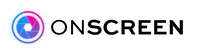ONSCREEN vs Google Nest

Google Nest Hub Max is an all-in-one device that brings you the best of Google's technology right to your living room. It works as your personalized assistant, showing photos, managing your digital calendar, providing weather updates, playing music and videos, and even controlling your smart home, all with just your voice commands.
One of the more interesting features of the Google Nest Hub Max is its video calling capability. The large, 10-inch HD screen delivers crisp visuals, while its wide-angle camera ensures that you'll stay in the frame even as you move around. With Google Duo, seniors can make or receive one-on-one or group calls, providing a smooth, real-time connection with family members or friends no matter the distance. The device also supports video conferencing apps like Google Meet and Zoom, which are especially helpful for joining family gatherings or community meetings.
Integration with Google Calendar allows seniors to easily join calls they've been invited to, streamlining the process. Voice Match technology can recognize your voice and proactively notify you of upcoming meetings, so you never miss a call. Additionally, the auto-framing feature keeps you perfectly in view, adjusting even if you move around during the call.
However, the primary drawback is the requirement for a Google Duo account for video calling. This might add an extra step for seniors who are not familiar with Google services. But once set up, the Google Nest Hub Max provides a dynamic and high-quality video calling experience that can significantly enhance communication for seniors.
While the video calling feature on the Google Nest Hub Max is technologically impressive, it might pose challenges for some seniors, particularly those in their 80s or above who are not as accustomed to the pace of digital advancement.
The first hurdle could be the setup process. To use the video calling feature, seniors need a Google Duo account. For many older individuals, creating and managing online accounts can be a complex and frustrating task, especially without assistance. This is further complicated by the need to use the Google Home app to set up and manage the device.
Moreover, the Google Nest Hub Max incorporates a host of other features, which while beneficial to a more tech-savvy user, might overcomplicate the user interface for seniors primarily interested in video calling. Navigating the device's multiple services could potentially lead to confusion and mistakes, detracting from the primary goal of simple and effective communication.
Furthermore, the gesture and voice controls, while designed to be intuitive, might not come naturally to all seniors. Unlike tangible buttons, virtual commands might be harder to remember or execute correctly, and adjusting settings can be an abstract and daunting task.
While the device does an excellent job of staying ahead in the tech world, for seniors, especially those who are technologically challenged, the learning curve to use the Google Nest Hub Max effectively for video calling might be steep. Therefore, for this demographic, a device focused on simplicity and ease of use like the ONSCREEN Moment could be a more appropriate choice.
However, with such a wide range of functionalities, the Google Nest Hub Max can be overwhelming for some seniors, especially those who are less technologically savvy. While it is a high-quality product from a reputable tech company, setting it up requires multiple steps within the Google Home app and necessitates having a Google Duo account.
Additionally, the device costs $229, a somewhat hefty price tag for some seniors, though there is a 24-month 0% APR financing option available. It should also be noted that while the Google Nest Hub Max is a fantastic tech product, privacy concerns may arise due to Google's ad-based business model.
The ONSCREEN Moment: An Elder-Friendly Communication Device

On the other hand, the ONSCREEN Moment, developed by the Orange County, California-based company, is designed with a laser focus on the needs of seniors. It turns any TV into a powerful communication device, offering high-quality video calls directly on the large screen. It's a product that caters to older adults, allowing them to connect with their family members in a simple, efficient, and life-sized way.
The Moment excels at making video calling a seamless process for seniors. They can easily receive and make calls, and even join Zoom meetings, directly from their TV. A particularly appealing feature is the ability to auto-answer calls from "favorites", or preset family members, after a customizable 30-second answer period.
For the technologically challenged seniors, the Moment is straightforward to set up. It connects to your TV via HDMI and the device's existing TV source, like a cable box. WiFi connection is made easy through a mobile app and QR code setup.
Another unique feature of the Moment is its daily update feature, which lets the senior record a video message for the family. The HDMI passthrough option enables easy switching between TV video source and ONSCREEN content. All these functionalities ensure that the seniors have an engaging and immersive experience.
With a subscription cost of $19.99 per month, a $29.99 activation fee, and a 30-day trial before the subscription starts, the Moment is an affordable option for those looking for a specialized communication device. Family members can manage users through an app, further ensuring the safety and privacy of the senior.
Despite these advantages, the Moment has some cons too. Some older TVs that don't support HDMI-CEC may not work with the automated features like turning the TV on and off. Also, if the TV is bolted to a wall and HDMI ports are hard to reach, installation might be challenging. However, these are relatively minor issues that can be worked around.
The Final Verdict: Which One Should You Choose?
When comparing the Google Nest Hub Max and the ONSCREEN Moment, it's essential to consider the user's needs and technological comfort level. The Google Nest Hub Max, with its broad range of features, is perfect for tech-savvy seniors who enjoy exploring new technologies and features. However, the setup can be a bit complicated, and the wide array of functionalities can be overwhelming for some.
On the contrary, the ONSCREEN Moment is designed specifically with seniors in mind, focusing on simplicity and ease of use. While it doesn't have the breadth of features that the Google Nest Hub Max offers, it excels in its core function: providing high-quality, easy-to-use video communication. For seniors who prefer a no-frills, focused approach to staying in touch with family and friends, the ONSCREEN Moment seems to be the better choice. The ease of setup, auto-answer feature, and secure family network make it an attractive product.
In conclusion, both products have their strengths, but the simplicity, affordability, and focused approach of the ONSCREEN Moment seem to slightly outshine the versatility of the Google Nest Hub Max for the elderly.
Side-by-Side Comparison
| ONSCREEN Moment | Google Nest Hub Max | |
|---|---|---|
| Features | High-quality video calls, Auto-answer, Daily update message recording, HDMI passthrough, Secure family network | Video calls, Google Duo, Google Meet and Zoom support, Music and video player, Home control, Weather updates, Wide-angle camera, Auto-framing |
| Ease of Setup | Easy setup via HDMI and WiFi with mobile app | Setup involves Google Home app and Google Duo account creation |
| User Interface | Simple interface tailored for seniors | More complex interface with a host of features, could be challenging for less tech-savvy seniors |
| Price | $29.99/month subscription, $39.99 activation fee | $229 one-time payment, 24-month 0% APR financing option |
| Trial Period | 30-day trial before subscription starts | No trial period mentioned |
| Management | Managed by family members through an app | Self-managed with potential for family assistance |
| Compatibility | May not work with older TVs without HDMI-CEC | Requires WiFi and electrical outlet |
| Privacy | Secure family network, Only approved callers can access | Potential privacy concerns due to Google's ad-based model |