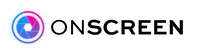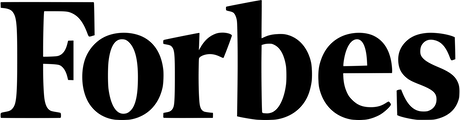Our Customers Love How
We Help Them Stay Connected
Customer Testimonials

Contacted customer service about a problem and they immediately provided me with support and a resolution to my problem. The representative was pleasant and knowledgeable. Keep up the good work. Good customer service is hard to find these days.
Gwen

This product has allowed me to keep my mother-in-law in her home by giving me the ability to virtually visit her several times per week and providing me peace of mind. The price point is incredibly fair, and the support was very helpful getting started.
Diane

I ordered OnScreen for my 92 year old mother and I must say, that out of all the other products I used in the past to maintain contact with her, OnScreen is the BEST! When I ran into some issues with the initial setup (my issues, not OnScreen's) I called their customer service and spoke with Jerry, who was very patient and kind and helped me get everything set up. I would recommend OnScreen to anyone looking for a reliable way to be able to contact loved ones!
Chelle

Our family loves ONSCREEN! When our daughter contracted Covid-19, she had to leave our granddaughter in our care. Having the big screen to communicate made all the difference. I love the fact that you can call someone from your contacts, and it is easy to use!
Wendy

Onscreen allowed my family and me to sit together comfortably during our extended family’s weekly zoom call. Before ONSCREEN, I had to figure out how to configure my camera so everyone can be in the shot with a good angle no less! It’s a sleek device that looks small but makes a big difference. Also makes a great gift!
Susan

As a new user to the Onscreen Spark experience, I can only say great things about the support from the Onscreen representatives. They walked me through all the set up processes and took the time to troubleshoot some problems that I was having with my home equipment and my internet service provider. I look forward to seeing what the folks at Onscreen come up with in the future.
Tim

My dad loves it! I live a 12hr drive away and the system helps us connect better than ever before. I even chat with him when on top of a mountain skiing, biking, hiking, etc. Its opened up a whole new way to connect that we never had before :)
Dan

Although we only used the product for a short time it was invaluable during my mothers last moments.
Matthew

During the pandemic we were reminded of how important it was to keep in touch with our extended family through zoom/FaceTime but our calls ended up being chaotic with the kids wanting to hold the phones themselves and running around with it. With ONSCREEN, the kids don’t have to fight over who’s holding the phone and their grandparents/aunts/uncles/cousins can actually see who they’re talking to, instead of looking at someone’s forehead or the ceiling. We chose this brand over the others for the security of not having the feeling of someone listening in and in turn getting targeted ads (scary!) and it turns out that it’s super easy to install and use, too! Win, win!
Stella

This device allows our entire family to easily chat with others. No more huddling around a phone or laptop screen. Setup was a breeze, nice that they include some grip tape to attach behind your TV. Camera, small computer, cords, power.Basic use: Download app, follow directions. Select a contact to call, it texts them an invite to download the app. They don’t need an account, they just need the app. Really like the Input source selection buttons in the app and the auto-return feature (input changes back to your main when your call is done)Looking forward to using this more!
Ryan

If you are looking for a way to use your hdmi compatible tv for zoom meetings, this is your solution. Works great and easy to use. There tech support is the best I have ever seen. Product is well made and brings zoom to your big screen tv in your home or business office. This is a made in American product by Americans and would purchase again and again.
Mark

[ONSCREEN] is a perfect product to at least see our elderly mother - she doesn’t react very well but we do have proof of life and will get a few smiles. But she also just lost her husband of 66 years so we will take what we can get. Thank you for developing this system for us.
Elaine

Purchased this item so that my kids could interact with their grandparents while running around the living room. Viewing is fine for us as the grandparents are on the TV, but they are still viewing through their iPhone. Debating if we want to get them a unit, will test it out a few more times before we make a decision
William

Easy to set up and convenient! I love having the call on my TV so I can still see everything if I’m moving around my living room or kitchen. I also use it for my virtual yoga classes!
Daphne

After receiving in the mail, it took about 3 minutes to install and start making calls. The best part is now when we're doing a family call we don't all have to huddle around a laptop or someone holding the phone. If I'm watching TV and a call pops up I can take the call on my 65" screen, then when I'm done the device puts my show right back on. The only things to keep in mind are need to pause your show before you take a call, and remember to flip the little privacy cover on the webcam lens (if you closed it) which is a good thing as I appreciate the attention to privacy Onscreen provides.
Anonymous Customer

This product is awesome! We use it to talk with family, host game nights & even attend workouts. The wonderful having my entire room to participate in a call compared to holding my phone or computer. Set up was extremely easy & the app to use is very intuitive. Highly recommend.
Janel
What the Experts Are Saying
"Connection to friends and family is key to the emotional and mental health of older adults. The importance of having easy-to-use technology to support this connection was underscored during the pandemic. The use of TV screens in video calls, as ONSCREEN is doing, can bring down barriers, particularly for those who can't successfully use smartphones or tablets."
Mary Furlong
Mary Furlong & Associates
Industry Leader in Longevity
For older adults, television is a solid rock in an ever-shifting technology landscape. A device can be connected to a TV to enable an organization or family to connect directly with older adults who may not be comfortable with smartphones, tablets or smart speakers.
Laurie Orlov
AgeInPlaceTech.com
Industry Expert
Social isolation is a very serious and large problem as we age, and can lead to an accelerated decline in health over time. ONSCREEN's TV-based video communications platform is a unique solution that can help solve this problem, decreasing healthcare costs and improving the quality of life for millions of older adults globally. I'm very excited about what they're building.
Kerry Burnight, PhD., TheGerontologist.com
“ONSCREEN lets you host video calls right from your TV using your phone, so you can get a much better view of loved ones with high-quality video and audio.”
“The system works with iOS or Android and comes with everything you need to get started including a camera, HDMI cable, and base.”
Chrissy Callahan, Today
“The setup is easy as well, and you don’t have to worry about typing with a remote on your screen.”
“The Spark includes a 1080p webcam that callers said was nice and clear when we tested the sample that ONSCREEN sent.”
Maren Estrada, Yahoo
“Whether making video calls through ONSCREEN's secure network or hosting and joining Zoom meetings, using the TV as the main screen can feel as if you're together in the same room, having a real-life, in-person visit.”
“It's easy to set up and use.”
Mark Westlake, GearBrain
Frequently Asked Questions
Can I install it easily?
If you can plug in an HDMI cable into your TV and can use a smartphone for the setup, then definitely! Otherwise we recommend you get a techie friend to help.
Can my parents see my kids?
Definitely! Seeing grandkids on TV is far more enjoyable than on the small screen of a mobile phone or tablet. Using our mobile app, you can show off the grandkids!
How do I reach support?
Our US-based customer support is available by phone, chat and email during regular business hours. Click here to learn about all of our contact options.
Can I use Zoom?
Absolutely! We've made it very easy to join your parent's TV to a Zoom meeting. All you have to do is enter the Zoom meeting code and password into our app, and they will instantly join.
How do my parents call?
If they have a smartphone or tablet, the can use that to initate calls to contacts that you set up for them. If not, they can use the One-Touch button on the device to call you, or another designated family member.
Does the TV always need to be on?
No. Our smartdevice is smart enough to turn most modern TVs on* and switch modes to the correct HDMI port.
*HDMI CEC supported TV required.
Tell me more about your company?
Sure, simply click on over to our About Us page to learn our story. We're committed to helping families stay connected.
Who is this for?
Our product is built to support older adults as they age, and give peace of mind to their family, usually their adult children.
What are video calling devices for seniors?
Video calling devices for seniors are specifically designed communication tools that allow older adults to make and receive video calls easily. These devices often have simplified interfaces, larger buttons, and clear audio and video capabilities. One such example is ONSCREEN's TV-based video calling system, which is completely automated and allows seniors to enjoy video calls on their TV without any hassle.
How do video calling devices for seniors work?
These devices work by connecting to the internet, usually using WiFi, and utilizing video calling platforms, such as Zoom. ONSCREEN's video calling system, for instance, connects directly to a senior's TV and handles all the technical aspects of video calling, ensuring that the senior only needs to focus on enjoying the video call.
Are video calling devices for seniors easy to set up?
Yes, video calling devices for seniors are designed to be easy to set up. The ONSCREEN system, for example, connects to a TV through an HDMI cable and requires minimal setup. Once connected, it's completely automated, so there's nothing for the senior to do but enjoy incoming video calls from their trusted family members.
Do seniors need a smartphone or computer to use these devices?
No, seniors do not necessarily need a smartphone or computer to use video calling devices. Some devices require a smart phone or tablet for the setup. However, ONSCREEN's TV-based video calling system allows seniors to receive video calls directly on their TV without needing any additional devices or apps in order to receive or make video calls to family.
Can seniors use their existing TV for video calling?
Yes, seniors can use their existing TV for video calling with a device like ONSCREEN's system. As long as the TV has an HDMI input, it can be connected to the ONSCREEN device for seamless video calling.
Is it possible to make group video calls with these devices?
Yes, many video calling devices for seniors, including ONSCREEN's system, support group video calls. This allows seniors to connect with multiple friends or family members at once, making it easy to stay in touch.
How secure are video calling devices for seniors?
Video calling devices for seniors prioritize privacy and security. ONSCREEN's video calling system, for example, uses end-to-end encryption to ensure that calls are secure and private. Only personal friends and family are able to call the senior, and there is no risk of unauthorized callers like scammers or spammers.
Can I control or manage a video calling device for a senior remotely?
Yes, some video calling devices, like ONSCREEN's solution, can be managed remotely by a trusted family member or caregiver. This feature ensures that seniors receive the support they need without having to handle the technical aspects themselves.