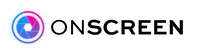ONSCREEN vs Grandpad

In today's digital age, communication tools and technology have become more important than ever. For seniors, it's crucial to have gadgets designed with their specific needs and abilities in mind. Two such outstanding devices that aim to make technology more accessible and user-friendly for the older generation are GrandPad and ONSCREEN Spark. This detailed comparison will delve into the key features, strengths, and weaknesses of each product to help you make an informed decision about the best device for your elderly loved ones.
GrandPad: A User-friendly, Comprehensive Tablet Designed for Seniors
GrandPad is more than just a tablet; it's a digital gateway designed specifically to cater to the needs and abilities of seniors. By integrating essential digital functionalities into a simple, easy-to-navigate device, GrandPad helps seniors stay connected with the world in a seamless, intuitive manner.
Strengths
The standout strength of GrandPad is its simplicity and ease of use. The all-inclusive tablet comes with inbuilt cellular data, a stylus, around-the-clock customer care, and a variety of applications such as internet browsing, music, games, email, a camera, and video calling. These features are accessible without the need for passwords, phone numbers, email addresses, or user IDs, significantly reducing any potential tech-related stress for users.
The GrandPad's 'Help' button connects users to a customer support agent at any time, ensuring immediate assistance when needed. Furthermore, the inbuilt cellular service allows the device to function straight out of the box, even in the absence of WiFi. This plug-and-play functionality and constant customer support make GrandPad an incredibly user-friendly gadget, providing peace of mind to both the users and their families.
Weaknesses
While the simplified interface of GrandPad is a significant strength, its wide array of features could potentially confuse some seniors. Additionally, its cost could be a barrier for some, with a monthly subscription fee of $89 or an annual prepaid cost of $780. The multiple components of the device - including the tablet, the stylus, and the charging dock - may also pose a risk of being misplaced or damaged.
ONSCREEN Spark: A Revolutionary Device Transforming Your TV into a Communication Powerhouse
Unlike GrandPad, which is a standalone device, ONSCREEN Spark is designed to convert an existing television into a powerful communication tool. By promoting easy video calling and digital communication, it helps seniors connect with their loved ones in a simple and familiar manner.
Strengths
The paramount advantage of ONSCREEN Spark is its innovative use of existing home televisions. This allows seniors to enjoy high-quality, life-sized video calls on a screen they already know how to operate. This familiarity helps reduce the learning curve typically associated with new tech devices.
With a simple one-button call initiation and an auto-answer feature for calls from preferred contacts, the calling process is effortless and easy. The auto-answer schedule even allows users to preset times when they're open to receiving calls, providing a perfect blend of accessibility and privacy.
One unique feature of ONSCREEN Spark is the daily update function that lets seniors record video messages for their family members. This encourages regular, meaningful communication and helps families feel more connected despite the physical distance. The setup process is also straightforward, involving just a simple HDMI connection and a WiFi setup via a QR code.
ONSCREEN Spark comes at a competitive subscription price of $19.99 per month, making it a more budget-friendly option for many families. This price point, combined with its innovative features, makes ONSCREEN Spark a compelling alternative to more traditional communication devices for seniors.
Weaknesses
ONSCREEN Spark relies on HDMI-CEC compatibility for its automated features, which could present compatibility issues with older television models. Physical setup could pose challenges for wall-mounted TVs or those with difficult-to-reach HDMI ports. Also, the device requires a consistent WiFi connection, which might not be available in all homes.
Conclusion: Which Device is More Ideal for Seniors?
Choosing between GrandPad and ONSCREEN Spark boils down to the specific needs, capabilities, and preferences of the senior user.
GrandPad is a robust and comprehensive tablet solution that is ideal for seniors who are comfortable with technology and desire a range of features beyond just video calling. Its round-the-clock customer service and built-in cellular data make it a reliable, all-in-one gadget. However, its higher cost and potential to overwhelm some users should be considered.
On the other hand, ONSCREEN's Spark takes a novel approach by converting a familiar device - the home TV - into a communication hub. Its user-friendly features, innovative functionality, and affordability make it an attractive choice, especially for seniors comfortable using their TV and who have a modern television set with WiFi access at home.
Both devices offer unique benefits to help seniors stay connected with their loved ones in today's digital age. The key is to assess the user's comfort level with technology, specific needs, and budget constraints before making a decision. This thoughtful approach ensures seamless communication with minimal hurdles, enhancing their quality of life through technology.
Side-by-Side Comparison
| ONSCREEN Moment | GrandPad | |
|---|---|---|
| Device Type | TV-Based Video Calling Device | Tablet |
| Communication | Video & Audio calls, Zoom meetings, Text Messages | Video calls, Zoom meetings, Email, Voice calls |
| Ease of Use | 1-button call, Auto-answer | No passwords/IDs, Help button |
| Unique Features | HDMI Passthrough, Daily video messages | Internet, Games, Music, Photos, Camera |
| Setup | HDMI connection, WiFi setup via QR code | Out of the box with cellular data |
| Connectivity | Requires WiFi | 4G LTE cellular data, WiFi compatible |
| Pricing | $29.99/month, $39.99 activation fee | $89/month or $780/year |
| Customer Support | 24/7 support via App help | 24/7 support via Help button |
| Pros | Large screen experience, Affordable | Complete tablet solution, 24/7 support |
| Cons | Might not work with older TVs, Requires WiFi | May confuse some users, More expensive |