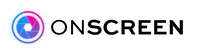ONSCREEN vs ViewClix's Frames

In a world where distance often separates loved ones, technology has become a bridge to keep connections alive. This is particularly true for seniors, a group often left behind by the rapid pace of technological advancement. Addressing this issue are ViewClix's Frames and ONSCREEN's Moment, innovative solutions designed to make digital communication a breeze for the older generation. As we compare these two products, we'll see how they stack up against each other, considering their strengths and weaknesses. While both products hold their unique charms, we will see why ONSCREEN's Moment slightly edges out as the top pick.
ViewClix's Frames
ViewClix brings a fresh perspective to senior-friendly technology with Frames, a smart picture frame that transcends its traditional role to provide video calling features. Frames, offered in 10" and 15" sizes, shines in its simplicity, a trait particularly appreciated by its senior demographic.
In its idle state, Frames displays cherished photographs, always on and connected. Its user-friendly nature comes to the fore with features like auto-answer mode and the ability for up to four people to join a group call. There are no logins, no accounts, and no passwords, reducing the hurdles that often intimidate seniors when dealing with technology.
ONSCREEN's Moment

ONSCREEN's Moment breaks the mold of traditional communication devices, transforming an ordinary television into a communication powerhouse. It brings to the table a unique proposition - facilitating life-sized, high-quality video calls via the TV.
Simplicity is at the heart of Moment's design. It offers an easily navigable favorites list for family contacts, a single-button call initiation system, and a customizable auto-answer option. Moment stands out with its ability to initiate Zoom meetings directly from the TV, a feature that seniors with Zoom-using family members or friends will appreciate.
In terms of setup, Moment connects via an HDMI port and is controlled by a mobile app, making it easy for family members to manage users. Unlike Frames, Moment requires a low monthly subscription of $19.99 and a one-time activation fee of $29.99, making it a more affordable option in the long run.
Comparison and Verdict
When we put these two products side by side, several factors can tip the scale one way or the other, including cost, ease of use, unique features, and integration with other platforms.
The cost of both products targets different financial situations. While Frames has a higher upfront cost and an additional monthly fee to access all features, Moment provides a budget-friendly alternative with a lower monthly subscription and a one-time activation fee.
Ease of use is critical in senior-centric products, and both devices excel in this regard. However, Moment's TV integration gives it an edge, offering a larger display and potentially familiar controls for seniors used to using their TV remotes.
Unique features can be a dealbreaker for many. While Frames doubles as a digital photo frame and enables on-screen sticky note reminders, Moment's HDMI passthrough, daily update feature, and the option to join Zoom meetings directly from the TV make it a more dynamic and versatile solution.
When it comes to integration with other platforms, Moment steals the limelight. It's compatibility with Zoom gives seniors access to a wide array of group interactions, which the Frames unfortunately does not support.
Ultimately, both products aim to serve the same purpose - to make communication simpler for seniors. However, if one must be declared a winner, ONSCREEN's Moment nudges ahead. Its integration with TV, Zoom compatibility, and budget-friendly subscription model make it a slightly more attractive proposition for seniors and their families. The final choice, though, will depend on the specific needs and preferences of the user. As they say, the best technology is the one that works best for you.
Side-by-Side Comparison
| ONSCREEN's Moment | ViewClix's Frames | |
|---|---|---|
| Device Type | TV-based Video Calling Device | Smart Picture Frame with Video Calls |
| Cost | $29.99/month, $39.99 activation fee | $199-$299 (device), $9.95/month (subscription) |
| Unique Features | Zoom compatibility, HDMI passthrough, auto-answer | Always on picture display, sticky note reminders |
| Ease of Use | Single-button call initiation, managed by mobile app | No logins or passwords, remote control |
| Setup | Connect via HDMI and WiFi, managed via mobile app | Plug into outlet and connect to WiFi |
| Pros | Large screen experience, built-in camera and mic, auto-answer, affordable | Easy to use, picture frame display, unlimited app users |
| Cons | May not work with older TVs, installation can be difficult with wall-mounted TVs | High upfront cost, does not support Zoom, potential tech confusion |
| Group Call | Yes, including Zoom meetings | Up to 4 people |
| Base | Orange County, California, USA | Portland, USA |