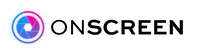ONSCREEN vs CallGenie
In today's fast-paced digital world, the necessity for user-friendly and efficient communication tools is increasingly crucial. Today, we delve into a detailed comparison of two prominent video calling platforms specifically designed for seniors: ONSCREEN's Moment and CallGenie. While both strive to simplify video calling for the older generation, one decidedly outshines the other—ONSCREEN's Moment. Let's explore why ONSCREEN is revolutionizing senior video calling and setting a new standard in this space.
What is ONSCREEN's Moment?

ONSCREEN's product, the Moment, is a smart device that ingeniously transforms your television into a dynamic communication hub, allowing older adults to stay connected with their family through life-sized, high-definition video calls.
With Moment, seniors can effortlessly receive calls, make outgoing calls, and even participate in Zoom meetings directly from their TV. If they’re receiving a phone call or Zoom call, the device can auto-answer the call on the TV, with a customizable 30-second waiting period. Moreover, the senior user can initiate the call using the simple ONSCREEN app on an iOS or Android Smartphone or Tablet, or just press the button on the front of the device.
ONSCREEN's Moment comes packed with a host of user-friendly features:
- High-quality video calls on the TV.
- Option to set up "Favorites," which are family members for easy calling and receiving of calls.
- Simple 1-button calls initiated by the senior user.
- Auto-Answer option for when Favorites call (with a customizable 30-second answer period).
- Auto-Answer schedule to set the times of day when the senior is accepting these calls.
- Ability to start or join a Zoom meeting.
- Family members can send text messages to the TV.
- The "Daily Update" feature allows seniors to record a video message for the family.
- Text Message sending to the TV, for easy notifications to the older adult.
- Easy Wi-Fi setup using a QR code.
- Unique HDMI Passthrough option for seamless switching between TV video source and ONSCREEN content.
- A secure family network where only approved callers can access.
Setting up and powering the device is straightforward:
- Connect to the TV via HDMI and plug in power.
- Connect existing TV source (like a cable box) to the HDMI IN of the device.
- Connect to Wi-Fi using the mobile app.
- Family members manage users through the app.
The ONSCREEN company is based in Orange County, California and their subscription model is very affordable: $19.99 per month with a $29.99 activation fee. They also offer a 30-day trial before the subscription starts.
CallGenie: A Close Comparison
 Much like ONSCREEN's Moment, CallGenie also takes advantage of the TV's familiar setting, using a webcam and a TV set-top box connected directly to the TV. The service relies on Skype to connect the calling parties. To use, open the Skype program and place a call on your laptop, phone, or tablet. The senior’s TV will automatically switch over and connect the video call. Once the call has ended, CallGenie will resume the previous TV show.
Much like ONSCREEN's Moment, CallGenie also takes advantage of the TV's familiar setting, using a webcam and a TV set-top box connected directly to the TV. The service relies on Skype to connect the calling parties. To use, open the Skype program and place a call on your laptop, phone, or tablet. The senior’s TV will automatically switch over and connect the video call. Once the call has ended, CallGenie will resume the previous TV show.
However, CallGenie is only available in European markets, and its pricing is on the steeper side. The HD Webcam version costs about $520 plus $30 postage, while the Full-HD (1080p) Webcam version is around $574. Additionally, the software support costs $200 per year. Moreover, it is limited to Skype calls and may be confusing due to many camera and mounting options available.
Final Thoughts
It's clear that while both ONSCREEN's Moment and CallGenie are striving to improve the senior video calling experience, ONSCREEN leads the pack with its innovative and comprehensive approach. Its affordability, the breadth of features, and the simplicity of use make it a superior choice for seniors and their families. To learn more about ONSCREEN and how it can benefit your loved ones, visit onscreeninc.com.
Whether you're a senior seeking to connect with family and friends or a family member looking for the perfect communication solution for your elderly loved ones, ONSCREEN's Moment is a brilliant choice. It's more than a product; it's a lifeline to the world, a bridge that turns distance into an afterthought, and makes senior video calling a pleasure, not a chore.
Side-by-side Comparison
| Features/Details | ONSCREEN's Moment | CallGenie |
|---|---|---|
| Quality of Video Calls | High Quality | Depends on chosen Webcam version |
| Calling Platform | Own platform + Zoom calls + Select Telehealth platforms | Skype only |
| Ease of Use | Simple app or 1-button call initiation | Requires Skype initiation |
| Auto-Answer Option | Yes (With customizable with 30-second privacy waiting period) | Yes |
| Schedule Auto-Answer | Yes | No information available |
| Additional Features | Favorites for easy calling, messages to TV, daily video update, secure family network | None specified |
| Setup | Connect to TV via HDMI, connect to WiFi using mobile app | Requires electrical power, HDMI port, and WiFi |
| Price | $29.99/month + $39.99 Activation Fee (30-day trial) | Approx. $520 or $574 (depending on Webcam version) + $200 annual software support |
| Availability | US based but ships internationally to Canada, and other markets as demand requires | Only available in European markets |