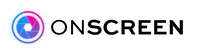Introducing the One-Button Call Feature for the ONSCREEN Moment Senior Video Calling Device
We are excited to announce a brand new feature that makes staying connected with your loved ones easier than ever. The ONSCREEN Moment device now comes with a dedicated Call button, designed to help users reach their designated caregiver with just one press.

Here's how the new Call button works:
- Locate the Call button on the front of the ONSCREEN Moment device, represented by a phone handset icon.
- To place a call to the designated caregiver (usually the person who set up the ONSCREEN account), your loved one simply presses the Call button.
- If the designated caregiver is unavailable to answer the call, your loved one can leave a video message that will be delivered shortly to the caregiver. This feature ensures your loved ones can communicate their needs even if you're not immediately available.
- If your loved one wishes to hang up the call, they can press the Call button again while the call is active.
- In case of an incoming call, your loved one can cancel it by pressing either the Call button or the Power button.
This new feature is designed to make communication seamless and straightforward, ensuring that your loved ones are just a button press away. Stay connected and share moments with the people who matter the most, thanks to the enhanced ONSCREEN Moment device.