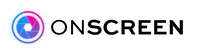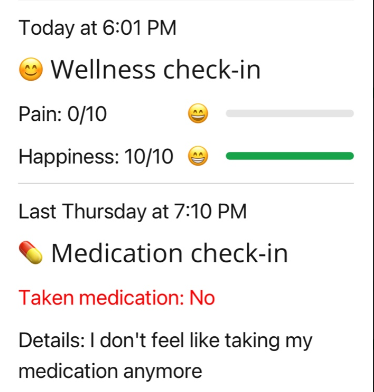Our mission is to keep your older loved ones connected in the easiest way possible.
ONSCREEN’s solution helps maintain a close connection with aging parents and loved ones, respecting their independence and dignity. Every call is like a personal visit, allowing you to nurture your relationship while supporting their well-being at home, or in a care facility.
Learn more about ONSCREEN’s benefits and how to get started.
Are you a caregiver with a senior care organization or facility?
See how ONSCREEN can help.
Automated Checks-Ins
Get piece of mind that your loved ones are OK with automated wellness checks that show you how they're doing. Set up a specific time of day, and your loved one will be prompted with a "How are you doing today?" message on their TV. Then they can record a 30-second video message for you to see. Checking in has never been easier!
Find out how telehealth organizations can use ONSCREEN
What's Needed for ONSCREEN to Work
- Broadband Wi-Fi Connection
TV with HDMI ports - A Video Source like Cable Box, Streaming Box, or Roku.
Important: ONSCREEN cannot switch to an Antenna or Coaxial source, or apps on a Smart TV.
For these situations, we include PlutoTV which has hundreds of free channels and movies, to remove the need for any other TV viewing source.
See ONSCREEN in Action
We've designed our products to be as simple as possible for seniors. This means that when you want to call your aging parent, they can receive a video call in their home without having to touch any technology. ONSCREEN is able to turn the TV on, show a 30 second message that a loved one is calling, and then connect the call. It's just like stopping by for a visit, from the comfort of grandma's couch.
Is ONSCREEN for your loved ones?
We've prepared a simple quiz with just a few questions that will help you determine if ONSCREEN is for you.
Take our 1 minute quiz to find out!How Do You Get Started?
We make it easy with online ordering, fast free shipping, a 30-day trial, and a fantastic support team with you the entire journey.

Order the product and start your trial.

After you confirm details with our support team, we ship the product to you in about 1-2 business days.

When you receive it, you can set it up on your own, or schedule a call with our customer support to walk you through the setup.



Set-up is as easy as A-B-C

Hook ONSCREEN up to the TV for your older loved one.

Use the mobile app to complete setup.

Show your loved ones how it works by making a test call.

Invite other family members to call your aging loved one.

Stay connected anytime!

You can call from your mobile device at any time. Also send messages, pictures and even videos!

Mom receives your call automatically on her TV, from the comfort of her couch. Reminders and messages also keep her connected at all times!
Want to learn more about the ONSCREEN device?
Our co-founder, Costin Tuculescu explains what the ONSCREEN Moment hardware is, and how it can help your loved ones to stay connected with friends, family and caregivers. Watch the 4 minute video below.
How do you set it up?
Take a look at this 1 minute video to see what's included with your ONSCREEN subscription and how easily it can be set up.
Where to next?
See what others have to say.
See how affordable peace of mind can be.